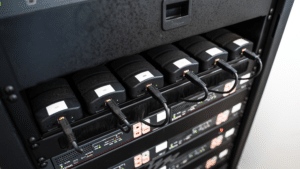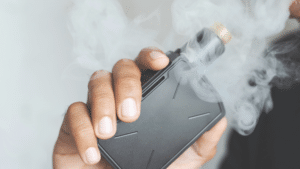Multiple factors affect the sound quality in an auditorium. Their size and variability make optimizing audio features in this setting challenging. The variation in output volume highly depends on the location of the equipment in the room.
Delco Solutions’ audio visual experts know how to combat and avoid common auditorium sound system issues. Your organization requires insight from AV specialists to ensure the best auditory experience. Review our troubleshooting tips to solve specific problems associated with your auditorium sound system setup.
Common Auditorium AV Equipment Issues
Proper audio troubleshooting starts with diagnosing the problem. Common problems often have a quick solution. Take the following issues, for example:
Auditory Feedback
The painfully familiar shriek of audio feedback suggests improper auditorium AV equipment placement. Sound output returns to the nearest input device (microphone) after it bounces off room walls. The proximity of the source (speaker) and microphone causes the unpleasant feedback buzz.
To reduce feedback, first, verify all open and in-use microphones. Presenters can also increase the distance between input and output devices to lower the likelihood of auditorium feedback. You should check for any sound-reflective surfaces around mics. Directional microphones are a foolproof way to decrease feedback in more compact rooms.
Lack of Connectivity (Hardwired or Wireless)
Confirm the proper connection of all components to the appropriate sources and networks. Whether your auditorium sound system is hardwired, wireless, or a combination of both, ensure these connections are fitted and reliable. Presenters should double-check all wireless network and Wi-Fi connections before beginning their presentation for seamless delivery free of technical issues.
Misplacement of Equipment
Device placement has huge significance in terms of auditorium sound system design. Speakers, microphones, and acoustic treatments need strategic positioning for optimum sound quality. The soundboard operator requires the correct position (typically towards the center of the auditorium) to assess sound quality adequately.
Inadequate Acoustics or Sound Insulation
Certain materials, devices, and surfaces tend to distort or reflect sound. Glass and concrete, for example, can muddy audio, negatively affecting sound quality. Ensure an adequate distance of any inhibiting elements to speakers and microphones.
Sound insulation treatments and device placement also allow for more control over your audio visual system. Delco Solutions’ AV technicians design strategic arrangements for auditorium sound system components, ensuring proper delivery and directionality.
4 Basic Audio Troubleshooting Tips
We know you’ve tried resetting your auditorium’s sound system already. When troubleshooting audio, begin at the microphone (receiving) end of the system chain and work toward the amplifier. If you already ran through the checklist above and still have issues, refer to the following tips for resolving your problem:
1. Assess Sound Quality with Headphones First
A headphones test is one reliable way to verify audio quality. The system’s headphone jack provides you with a sound quality checkpoint for assessing the signal chain. If the sound output from headphones is suitable, the issue likely lies further down the chain.
2. Verify Reflection Points
Are certain auditorium features or visual aids causing sound distortion? Even seemingly small obstructions can impact sound quality, especially in a confined area. Consult an AV professional to organize presentation elements in the space properly.
3. Limit Unnecessary Usage to Prevent System Overdrive
Despite being designed for prolonged use, every sound system has its limits. Auditorium AV equipment often fails due to a system override. Master limiters help control the audio signal’s dynamic range to ease operational pressure on the system. Utilize an SPL meter (sound pressure level meter) to monitor audio signal levels. Additionally, turn off power to the system when not in use.
4. When in Doubt, Recruit the Philly Sound System Specialists
The trained staff at Delco Solutions has extensive expertise in troubleshooting audio issues in auditoriums, conference rooms, and other presentation environments. We prioritize participant safety and sound quality, from room layout to acoustic treatments. Faced with a tricky audio engineering problem? Don’t hesitate to contact our AV support team with any questions.
Frequently Asked Questions
How can I optimize speaker and microphone placement for best sound quality and avoid feedback in my auditorium?
To ensure the best sound quality and avoid feedback in an auditorium, place speakers in front of microphones and direct them away. In larger spaces, speakers are evenly distributed to maintain consistent sound levels. Place microphones closer to the sound source to avoid excessive volume, leading to feedback. Perform sound checks in different areas to identify any acoustic issues and consider consulting with an AV professional for a tailored setup based on the auditorium’s acoustics.
What are the best practices for maintaining auditorium sound systems to prevent common issues from occurring in the first place?
Perform regular checks and maintenance to prevent audio issues. Start with thoroughly inspecting cables, microphones, speakers, and consoles for wear or damage. Clean equipment regularly to prevent connection issues. Before important events, test the system to catch problems early, checking microphone batteries, cable integrity, and speaker functionality. Maintain a log of any issues and solutions to track system performance. An annual professional check-up can offer a deeper system assessment and advice on upgrades or adjustments for improved sound quality.
How can I use an SPL meter to monitor audio signal levels and prevent system overdrive?
Turn on the SPL meter and set it to “A” weighting for general noise levels. Hold it at ear level in the audience area, capturing the space’s overall sound. Keep audio levels clear and comfortable, avoiding levels that strain the system or audience. Adjust volume or sound mix if levels are too high, including lowering mixer gain or adjusting amplifier output. Regular monitoring during events helps make real-time adjustments, ensuring a positive listening experience and protecting your equipment.
Improve Your Auditorium Sound System with Philadelphia Area AV Experts
Projector volume not working? Noticing auditory feedback? Need help with Philly area audio system installation? Our technicians provide premium audio solutions to ensure peak performance of your auditorium AV system. We design specialized auditorium sound system setups that streamline delivery and engage audiences. Fill out our contact form and improve your auditorium sound quality with the AV system experts at Delco Solutions.