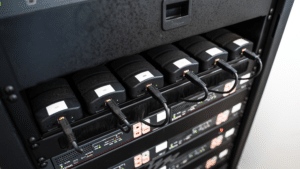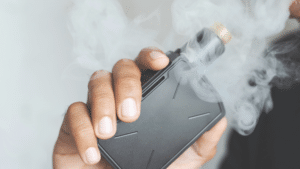Implementing access control systems the right way lets you protect your organization’s data and resources without compromising the user experience. Of course, access control installation may be complicated. Fortunately, we’re providing five best practices for access control system implementation.
1. Evaluate Your Security Needs
Many access control systems are available on the market. To choose the right one, consider your organization’s security needs related to these factors:
- Adaptability: Do you need the system to work across multiple environments?
- Ease of Use: What skill level will the users and administrators of the system need to have to operate it?
- Scalability: Will you need to scale the system up or down?
- Integrations: Will you need to integrate the system with surveillance cameras, intercom systems, and other solutions?
If you’re unsure how to answer these questions, partner with an access control company. An access control specialist can help you understand your security needs and plan accordingly. Plus, they can work with you to get the most value out of your physical access control systems.
2. Explore Different Types of Physical Access Control Solutions
There’s no such thing as a one-size-fits-all access control solution. Common types of access control include:
- Attribute-Based Access Control (ABAC): Time, location, and other attributes may be used to determine access.
- Discretionary Access Control (DAC): Data and resources have an owner, and the owner must authorize access to them.
- Mandatory Access Control (MAC): A central authority manages access and provides authorized users with clearance.
- Role-Based Access Control (RBAC): Users receive access based on their role within an organization.
As you weigh the pros and cons of these options, think about why you’re installing access control systems in the first place. Then, you can select a solution that helps you achieve your desired results.
3. Create Access Control Policies
Access control policies define who can access your data and resources. Here are steps to help you create these policies:
- Identify the data and resources that require access control and who will use them.
- Establish requirements for those who require access to these data and resources.
- Make a plan for implementing access controls.
- Set rules or guidelines for access control.
Additionally, your access control policies should include the following sections:
- Purpose: Explains a policy’s importance.
- Glossary: Provides terms and definitions relating to your access controls.
- Procedures and Rules: Defines how a policy is set up, monitored, and managed.
- Responsible Individual or Department: Includes the contact information of the person or department who can answer any questions or address any concerns regarding a policy.
After you create access control policies, evaluate and update them periodically.
4. Teach Your Employees and Users About Your Access Controls
How you teach your employees and users about your access controls may have far-flung effects on your security. Here are things you can do to explain these controls to your employees and users:
- Make Access Control Training Mandatory: Require employees and users to complete a training program before they can access your data and resources.
- Use Several Training Methods: Incorporate webinars, online tutorials, and other methodologies into your training program.
- Test Employees and Users: Utilize quizzes, exams, and other assessments to ensure employees and users know what they need to do to securely access your data and resources.
- Reinforce Your Training: Remind your employees and users regularly about the importance of your access controls and the potential ramifications of not following them.
Integrate information about your access controls into your security awareness training. This may help you teach your employees and users how your access controls align with other aspects of your organization’s security.
5. Prioritize Regular Maintenance and Updates
Regular maintenance and updates can minimize the risk of access control system malfunctions that put your organization in danger. Here are things you can do to maintain these systems and keep them up to date:
- Conduct a visual inspection.
- Check the battery supply, hardware components, network connections, and data logs.
- Test your alarm systems.
- Evaluate the performance of your systems.
You may be able to set up a maintenance schedule with an access control systems provider. This allows an access control specialist to examine your systems, resolve any issues, and ensure they consistently perform at peak levels.
Want Help with Installation of Access Control Systems in Philadelphia?
Evaluating your access control needs and implementing the best system for your organization may seem intimidating, but it doesn’t have to be. Delco Solutions offers best-in-class access control system installation for schools and businesses.
Contact Delco Solutions today to discuss your access control installation needs.