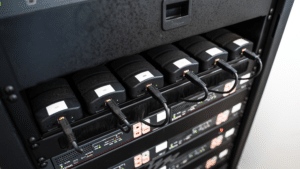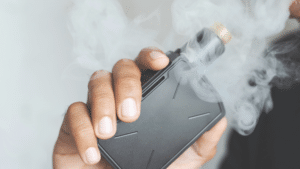Your business lets employees work in your office or remotely. But when it comes to using virtual meetings to connect workers from around the world, your company may face challenges.
How you set up your video conference room is key. With the right video conference room equipment, you’ll be able to enhance the virtual meeting experience for both in-house and off-site employees.
Here are five tips to help level up your virtual meetings with audio visual technology.
1. Use Interactive Displays
Many interactive displays are available, including:
- Digital Whiteboard: Offers a user-friendly interface and a screen-sharing feature that enables workers to mark and annotate digital presentations and other visuals.
- Smart Board: Consists of a touchscreen, interactive tools, and a screen-sharing feature that allow both on-site and remote employees to share ideas with one another.
- Touchscreen: Gives a user the ability to sketch, type, and share a wide range of content.
Interactive displays offer wireless connectivity, making it easy for a user to share their screen and collaborate with on-site and remote workers.
Additionally, these displays can be used with audio and video conference solutions to provide your employees with a seamless virtual meeting experience, regardless of their location.
2. Prioritize Engagement
Invest in high-definition cameras to help workers receive clear video during your virtual meetings.
Also, use a spatial audio system, which upgrades virtual meeting sound quality.
Along with these things, choose video conferencing solutions that allow a user to conduct live polls and Q&A sessions to actively engage with meeting participants.
3. Utilize Automated Camera Tracking
Pick up an auto-tracking camera, which will ensure employees will always be able to focus exclusively on whoever is speaking during a virtual meeting.
The camera automatically follows a speaker or presenter and doesn’t require an operator.
Plus, it consistently provides a clear view of the person who is speaking, enabling workers to stay connected without any distractions.
4. Offer AI-Powered Transcription and Translation
Use artificial intelligence-based services with AV solutions to transcribe spoken words into text in real-time.
With AI services, you’ll be able to make your virtual meetings more inclusive and accessible than ever before.
On top of that, the services let you translate a presentation into different languages, breaking down communication barriers.
5. Optimize Your Virtual Meeting Room Setup
Evaluate the lighting, acoustics, and other aspects of your meeting room setup.
An AV company will help improve your existing virtual meeting rooms or set up new ones where every employee will be able to enjoy a great experience.
It will also provide you with tips, recommendations, and insights to ensure you’ll get the most value out of your conference room virtual meeting equipment.
Want Help with Your Virtual Meetings?
Delco Solutions is a Philadelphia area AV company that can help you find the right audio visual solutions for your virtual meetings.
Our technicians design and install intuitive AV solutions that enhance communication, collaboration, and productivity.
Contact Delco Solutions for a video conferencing setup that works with modern meeting standards.